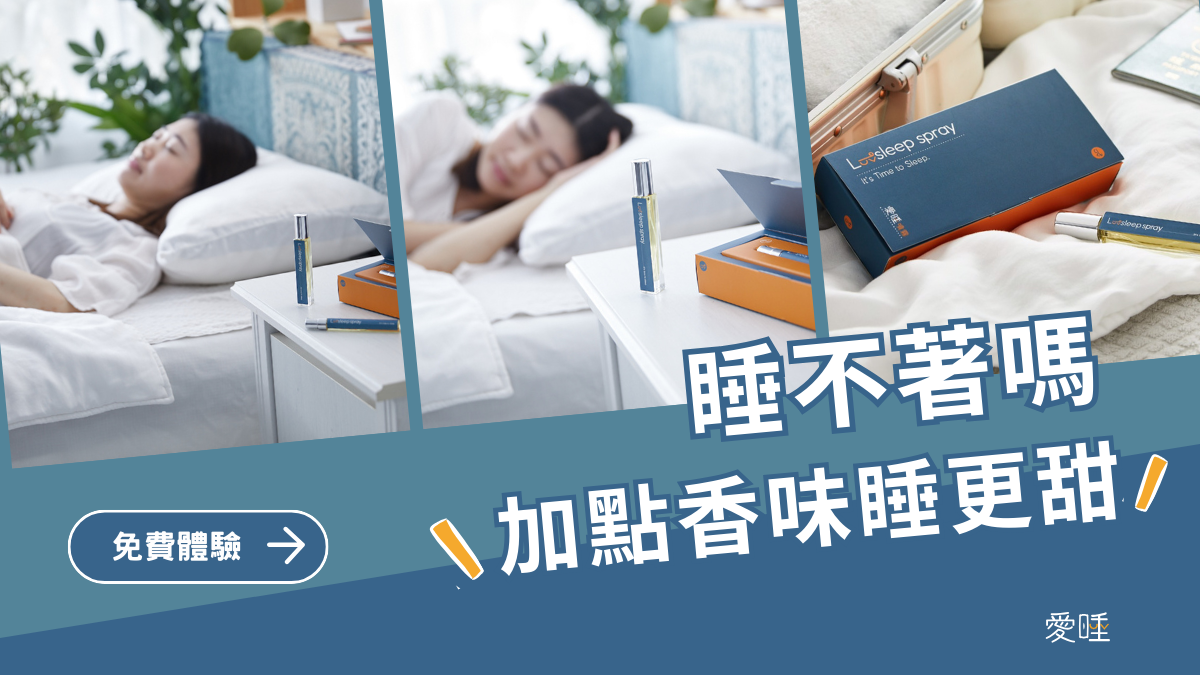close
review, http://hk.myblog.yahoo.com/xiao-laba/article?mid=3035
ROM images are done

the screen log for build success

Learned something new today as I am not IT guy or computer geek.
In 1986, Unix was being heard first time by myself, it was alien to me, because too far from touch, almost mirage. That was in an open day of technical college when I back to HK. The speaker was saying a lot of stuff about IBM mainframe, Unix.......bla bla. At that moment, I was to sleepy as no interest to hear to those thing that unable to touch.
Late of 1993, Intel 486 PC was being sold, it was affordable but not cheap, 486DX33 CPU, 170MB Hard disk, 4M RAM, 17" CRT monitor, about US$1700 averaging as 2.5 months of salary. At the same time, a lot of news were conveying message about Linux, an Unix like Operating System for PC, means to me no need IBM mainframe, we should be able get in touch with Unix, it is free...bla bla....
Yes, myself is new to Linux, new to embedded Linux, new to cross toolchain compilation, but it does not matter, the goal is to follow the step by step until get the result.
reading / asking are helpful in the most of this case.
thanks to someone did answer, we & I have the progress, they are listed below as references :
http://www.hkepc.com/forum/viewthread.php?tid=1504450
http://www.ubuntu-tw.org/modules/newbb/viewtopic.php?topic_id=31176&forum=12
http://www.embeddedtux.org/gnu-tools.html
http://new-acos.blogspot.com/2008/08/toolchain.html
http://kegel.com/crosstool/
How-to steps, revised the readme from DLINK
o This file contains steps for building toolchain and building the image.
o FOR DLINK DHA-130 IP Phone
o by xiaolaba, 2010-09-16
o if fresh installation of Fedora 7, gcc compiler is not yet done
o Install gcc first, because Fedora 7 has no GNU gcc built-in
~# su root (input root password to gain root)
~# yum install gcc
o by xiaolaba, 2010-09-17
o gcc is done, resultant, other error message, "can not find -lz
o someone did help me to understand what is what, need to install liaz.a libeary
~# yum install zlib-devel
o by xiaolaba, 2010-09-17
o gcc done, lz done, then another error message "g++: Command not found"
~# yum install gcc-c++
ok, now it is done for real as steps following,
After gcc / lz / g++ are installed with Fedora 7, make will ok without error message.
following are original step by DLINK's readme,
1. Building the toolchain
~# ./build_tool_chain.sh
After build toolchain successfully, you will get the prompt line,
"Use source ./setupenv to setup your environment variables !".
You can use the toolchain to build image now.
2. Building the image
~# source ./setupenv
~# cd dha130_1.00.027.GPL
~# make env_clean
~# make env_setup
~# make env_setup (run agian)
~# make
===================================================
You are going to build the f/w images.
Both the release and tftp images will be generated.
===================================================
Do you want to rebuild the linux kernel ? (yes/no) : yes
After make successfully, you will find the image file in ./images/.
Upgrade the new firmware by web interface provide by device,
then you will get your specific image.
ps1.
The new firmware's name is like dha130_dlink_dha130_v1.00.027_eng_D-Life_XXXX.bin
ps2.
This GPL release has been tested OK in Fedora 7.
ROM images are done

the screen log for build success

Learned something new today as I am not IT guy or computer geek.
In 1986, Unix was being heard first time by myself, it was alien to me, because too far from touch, almost mirage. That was in an open day of technical college when I back to HK. The speaker was saying a lot of stuff about IBM mainframe, Unix.......bla bla. At that moment, I was to sleepy as no interest to hear to those thing that unable to touch.
Late of 1993, Intel 486 PC was being sold, it was affordable but not cheap, 486DX33 CPU, 170MB Hard disk, 4M RAM, 17" CRT monitor, about US$1700 averaging as 2.5 months of salary. At the same time, a lot of news were conveying message about Linux, an Unix like Operating System for PC, means to me no need IBM mainframe, we should be able get in touch with Unix, it is free...bla bla....
Yes, myself is new to Linux, new to embedded Linux, new to cross toolchain compilation, but it does not matter, the goal is to follow the step by step until get the result.
reading / asking are helpful in the most of this case.
thanks to someone did answer, we & I have the progress, they are listed below as references :
http://www.hkepc.com/forum/viewthread.php?tid=1504450
http://www.ubuntu-tw.org/modules/newbb/viewtopic.php?topic_id=31176&forum=12
http://www.embeddedtux.org/gnu-tools.html
http://new-acos.blogspot.com/2008/08/toolchain.html
http://kegel.com/crosstool/
How-to steps, revised the readme from DLINK
o This file contains steps for building toolchain and building the image.
o FOR DLINK DHA-130 IP Phone
o by xiaolaba, 2010-09-16
o if fresh installation of Fedora 7, gcc compiler is not yet done
o Install gcc first, because Fedora 7 has no GNU gcc built-in
~# su root (input root password to gain root)
~# yum install gcc
o by xiaolaba, 2010-09-17
o gcc is done, resultant, other error message, "can not find -lz
o someone did help me to understand what is what, need to install liaz.a libeary
~# yum install zlib-devel
o by xiaolaba, 2010-09-17
o gcc done, lz done, then another error message "g++: Command not found"
~# yum install gcc-c++
ok, now it is done for real as steps following,
After gcc / lz / g++ are installed with Fedora 7, make will ok without error message.
following are original step by DLINK's readme,
1. Building the toolchain
~# ./build_tool_chain.sh
After build toolchain successfully, you will get the prompt line,
"Use source ./setupenv to setup your environment variables !".
You can use the toolchain to build image now.
2. Building the image
~# source ./setupenv
~# cd dha130_1.00.027.GPL
~# make env_clean
~# make env_setup
~# make env_setup (run agian)
~# make
===================================================
You are going to build the f/w images.
Both the release and tftp images will be generated.
===================================================
Do you want to rebuild the linux kernel ? (yes/no) : yes
After make successfully, you will find the image file in ./images/.
Upgrade the new firmware by web interface provide by device,
then you will get your specific image.
ps1.
The new firmware's name is like dha130_dlink_dha130_v1.00.027_eng_D-Life_XXXX.bin
ps2.
This GPL release has been tested OK in Fedora 7.
全站熱搜


 留言列表
留言列表